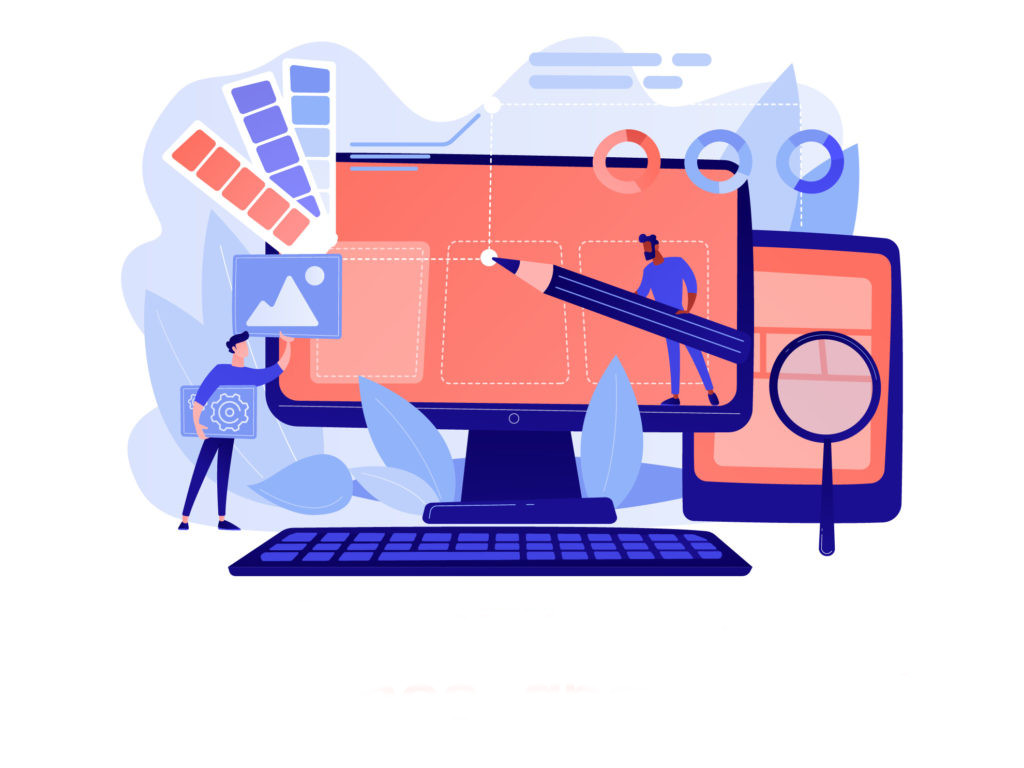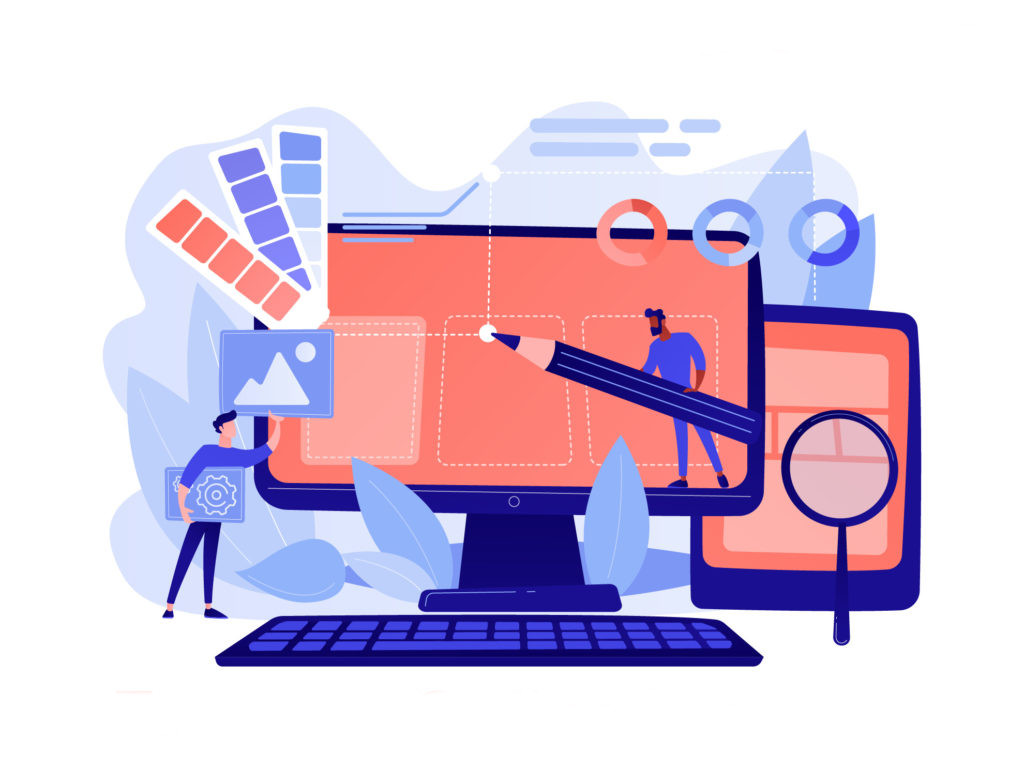The internet has become a revolutionary platform for selling products and services in recent years. It offers lightweight, low-cost, easy use, and instant access to online and networking platforms’ marketing services, creative services, information managers, customer relationship managers, and many more options to automatize some of the work So, is it possible to sell software as a small company? Well, let’s see!
It’s important to note that there are many ways to sell your software via the internet. You can advertise your product on the leading search engines such as Google, Yahoo, or Bing, but you can also find out about new customers using social media platforms like Facebook or LinkedIn or specialized business-to-business platforms aiming to catch business owners. If you want to take advantage of the full potential of online marketing and advertising, you should consider using all of these tools together.
One way to make money online is through affiliate marketing. This involves finding other people interested in buying your product and promoting them through affiliate links. Once they click on one of these links, they will be directed back to your website, where they can purchase your product. It’s straightforward to get started with this business model because there are so many affiliate programs available online today.
Some platforms require little to no setup, while others offer lots of bells and whistles.

As a small company, you’re likely to have a fixed budget. That budget is expected to be limited, and therefore it’s essential to make sure that you’re spending it wisely. Therefore, if you’re interested in starting your own software business, you need to look at the cost of setting up the company and what kind of resources are available to you.
There are two main options that you can consider when setting up an online software business. The first is using one of the existing software platforms that offer hosting solutions for your business. This has the advantage of being easy to set up and manage, but it comes at a price. This may not be the most cost-effective solution if your budget is limited.
The second option is using a web host for your site and using that as a basis for building your own online software business. While this will require more work on your part, it will allow you to customize your site in any way that you see fit, which can be very useful if you want to target specific audiences with specific types of content and products.
It’s also important to note that even though many different types of software are available on the market, they all have pros and cons. Some are free, while others cost hundreds or thousands of dollars.
Content Manager Systems are THE way to go when building your website.

Choosing the right content management system -CMS, for short- can seem daunting. With so many options available and the promise of quickly updating your website’s content, you want to make sure you select one with a good return on investment.
So let’s take a look at the top five CMSs out there today:
- WordPress: is one of the most popular CMSs available, offering lots of plugins and themes that make it easy to customize your website. It also has excellent SEO capabilities, integrated commenting systems, and an app store. On the flip side, WordPress can be challenging to learn, especially for beginners, and it doesn’t have as many design options as other CMSs.
- Wix: has excellent brand recognition for those looking for an easy-to-use CMS that features drag-and-drop capabilities. Their templates are also very customizable, and they offer great SEO tools with their premium package. However, their interface can be clunky, and they don’t provide as many mobile-friendly designs as some other CMSs on this list.
- WebsiteBuilder: isn’t a content management system at all. It’s a proprietary template-based WYSIWYG tool renowned for its ease of use. While some of its templates contain advanced features, it does not provide any out-of-the-box CMS support.
- Squarespace: is a high-end solution that aims to be an all-in-one content management solution. While it has many advanced features, including e-commerce capabilities and point-and-click deployment, it also has limitations such as becoming slow when heavily used or having difficulty scaling with traffic spikes.
- DotNetNuke: is an open-source product that boasts many advanced features, such as integration with third-party products and creating multiple custom sites from a single code base. It also has significant drawbacks, including essential performance issues when heavily used.
But I’m a small company and don’t have the resources to create a brand image!

Now that you’re convinced, it is essential to realize that creating an online store isn’t easy. It requires much work, time, and resources. But this doesn’t mean it is impossible. It just means you have to be innovative in how you do it.
What are your options?
If you’re not a large company, you have three options:
You hire someone to do the job for you: This option will cost quite a bit of money. You will either need to hire an agency, or someone from your team needs to learn how to do it yourself (there are many marketing books, but none will teach you everything you need to know about creating an online store)
You use one of the templates available on the market: Many companies offer beautiful templates for your e-commerce site. The problem with those templates is that no two stores are alike, and thus, none will perfectly fit your needs. Even if the template looks great, if it doesn’t match your store, then it won’t help much. That said, there are some that could fit your needs.
Do it yourself: If neither of the other options is an option for you, you may consider doing it yourself. Now, to do it yourself, you might have to invest time instead of money to learn all you’ll need to make it happen. Of course, you can always use an API to create your logo and images and other software to manage your customer relationships, so you can automatize some of the work and focus just on what you know how to do well.
Five ebooks to improve your game

To help you stay on top of your game, here are five online marketing books that will improve your sales:
- “What Every B2B Marketer Needs to Know about Online Marketing” by Matthew Barby: In this book, Barby explores the basics of online marketing and how it differs from traditional advertising strategies, as well as how to make the most of your website and social media presence.
- “Online Marketing for Dummies” by Susan Johnston: Delves into what social media channels are available to you and how they can be used to reach your audience.
- “The Content Trap: How Smart Companies Use Content to Profit (and Why Yours Should Too)” by Bill Bly: Takes a broad look at how content is used in modern marketing and how it might benefit your company.
- “Amazing Things Will Happen: The Power of Positive Marketing in Any Economy” by Dan Kenned: outlines a step-by-step plan for effective marketing strategies.
- “Internet Marketing for Dummies” by John Wiley & Sons: Is an introduction to internet marketing and the different ways it can be applied to business practices.
Five apps tools to improve your online presence.

If you’re looking to improve your sales, several online marketing tools can help you do so. Here are five of them:
- Google Analytics: This free suite of tools from Google lets you track your website traffic over time and see how it changes. You can see where your visitors are coming from and what content attracts the most attention. This will help you optimize your site for SEO and find out what topics to write about that attract the most traffic.
- Twitter Promoted Tweets: If your company has a presence on Twitter, you may want to pay to have one or more of your tweets placed at the top of a user’s timeline. Promoted tweets will be labeled as such, so they stand out among other users’ regular (and often automated) stream of updates. This tool lets companies send a targeted message to their target audience.
- Facebook Ads Manager: Facebook’s ads tool is used to promote posts or pages to become widely visible on Facebook. These ads tend to be more effective than Twitter promoted tweets because they explicitly cater to individual users’ interests based on their profile information. This can also be a valuable way of building up brand awareness online quickly and easily.
- Hubspot: This tool is known for its personalized content. It’s a great way to create blog posts and other content that your customers will want to read and share on social media.
- Buzzstream: This tool helps you manage your contacts and stay up-to-date on what they’re saying about your brand. Many different features keep you updated and allow you to reach out directly to reporters, influencers, and customers who mention your brand on social media or in the press.
Takeaway
In conclusion, selling online is an option for all businesses, big or small. Of course, it may be a little more difficult to set everything up, but if you are prepared to learn and put in the effort, you can succeed.
Nevertheless, the internet has changed the process of selling software and will for sure be a new way for software vendors to find their target markets. Whether online or offline, better products are about to become more competitive. Therefore, it is worth the effort to set up an online shop. There might be costs involved and some research on your part. You will learn how to run an online shop, market it and earn money from it.