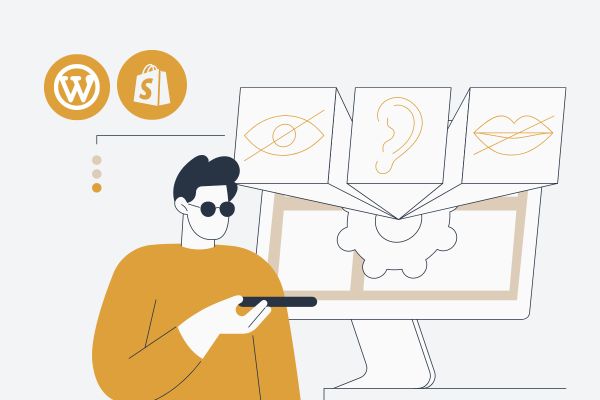In today’s digital age, ensuring your website is accessible to all users, including those with disabilities, is not just a noble pursuit—it’s a necessity. At Scalater, we understand the profound impact of web accessibility and are committed to helping you achieve it. Whether you’re leveraging WordPress or Shopify, integrating accessibility into your website can dramatically widen your audience, improve user experience, and boost your site’s SEO performance. Let’s explore how you can transform your online presence into an inclusive platform with our expert advice, recommended tools, and best practices.
Optimizing Accessibility in WordPress
WordPress offers a plethora of themes and plugins designed to enhance accessibility, but it’s essential to go beyond basic tools. Here are targeted strategies to elevate your WordPress site’s accessibility:
- Use Semantic HTML: Ensure your themes and custom designs use semantic HTML. This practice helps screen readers and assistive technologies interpret your pages correctly, providing a better experience for users with disabilities.
- Keyboard Navigation: Make sure your site is navigable using a keyboard alone. This includes accessible drop-down menus, focus indicators, and skip links, which are crucial for users who cannot use a mouse.
- ARIA Landmarks: Implement ARIA (Accessible Rich Internet Applications) landmarks in your themes and plugins. These roles and attributes define areas of a page (like navigation, main content, or forms) to assistive technologies, making your site more navigable.
- Accessible Forms: Use plugins that create accessible forms. Look for features like proper label associations, error identification, and instructions that make forms usable for everyone.
- Alt Text for Images: Always include alt text for images. Plugins like “SEO Friendly Images” automatically add alt text to images, improving accessibility and SEO.
Boosting Shopify Accessibility
Shopify’s platform can also be made more accessible with specific actions tailored to its environment:
- Accessible Shopify Themes: Choose themes that are designed with accessibility in mind. Themes like “Narrative” and “Debut” are praised for their accessibility features. Look for themes that follow WCAG 2.1 guidelines at the AA level.
- Customize with Accessibility in Focus: When customizing your Shopify theme, prioritize accessibility. Use high-contrast color schemes, ensure text is resizable without breaking the site layout, and avoid auto-playing media.
- Product Descriptions and Alt Text: Make your products accessible by providing clear, descriptive product descriptions and alt text for all product images. This not only aids users with visual impairments but also boosts your site’s SEO.
- Accessible Checkout: Ensure the checkout process is fully accessible. Shopify’s standard checkout is designed to be accessible, but if you’re using any third-party apps or customizations, they must also comply with accessibility standards.
Best Practices of web accessibility for designers and developers
- Continuous Learning: Stay updated with the latest accessibility guidelines and tools. Web accessibility is an evolving field, and staying informed is key to ensuring your site remains accessible to everyone.
- Inclusive Testing: Test your site with real users, including those with disabilities, and use a variety of testing tools to uncover and address accessibility issues.
- Collaborate: Encourage collaboration between designers, developers, and accessibility consultants. Accessibility should be a team effort, with practices and knowledge shared across disciplines.
By integrating these strategies into your WordPress and Shopify projects, you’re not just enhancing your site’s accessibility; you’re also improving its overall quality and reach. Scalater is here to help you navigate the complexities of web accessibility. With our expertise in development and a deep commitment to inclusivity, your project is in capable hands. Let’s work together to build a more accessible and inclusive digital world.
Key Takeaways
- Adopt accessibility plugins and themes in WordPress.
- Utilize Shopify’s tools and select accessibility-focused themes and apps.
- Regularly audit your website for accessibility compliance and user experience enhancements.
- Partner with Scalater to navigate the complexities of web accessibility effortlessly.
Why Choose Scalater?
At Scalater, we’re not just developers; we’re advocates for a web that’s accessible to everyone. Our expertise in WordPress and Shopify, combined with a deep understanding of web accessibility, positions us as the ideal partner for your projects. By choosing Scalater, you’re not just making your website accessible; you’re embracing a philosophy of inclusion that reflects in your brand’s values and commitment to your audience. If you want to know whether your website has the necessary web accessibility requirements, Scalater offers a guide to audit it.
Incorporating web accessibility into your WordPress or Shopify site is more than a compliance requirement; it’s a strategic advantage that sets you apart. Let Scalater guide you in creating an inclusive digital environment that welcomes everyone.